Adding the keyword PatronName to either Description field on the MainStub when creating an Event will dynamically print the associated patron information on the ticket.
Creating a PriceGuide
Definition:
A reusable list of TicketTypes and Prices that are assigned to an Event and displayed when selling tickets.
Prerequisites: TicketTypes, TicketDescriptions
Main Screen > Setup > PriceGuides
PriceGuide Entry Screen:
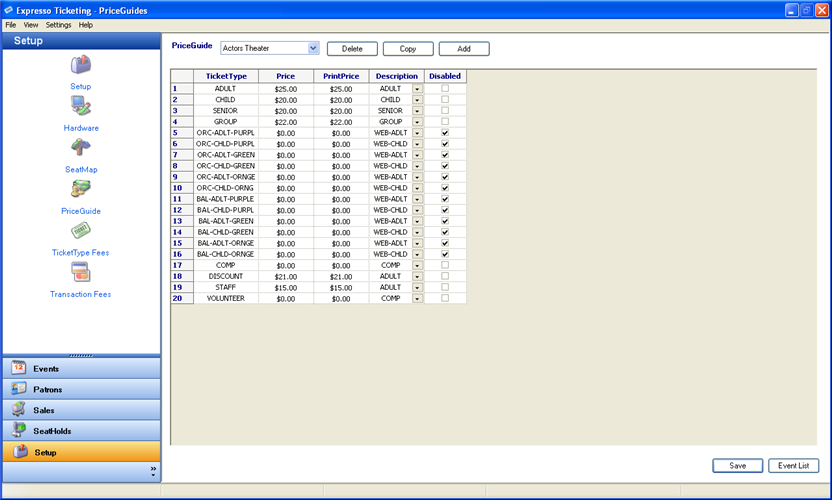
TicketType Grid
- TicketType - automatically populated from the TicketTypes list created
during Setup. Each TicketType is displayed individually on reports.
***Note: If the Description field is left blank the TicketType will be printed on the ticket.
- Price - amount assigned to the TicketType and used for calculating sales or report totals
***Note: If PrintPrice field is left blank the Amount will be printed on the ticket.
- PrintPrice - amount that will be printed on ticket. By default this
field is populated with the amount entered in the Price field. If a PrintPrice is selected it will replace the
Price when the ticket is printed.
***Note: The PrintPrice is used for printing purposes only. It is only displayed on the ticket and is not used for calculating sales or report totals.
- Description - automatically populated from the TicketDescriptions list
created during Setup. If a Description is selected it will replace the
TicketType when the ticket is printed.
***Note: The Description is used for printing purposes only. It is only displayed on the ticket and does not appear in any reports.
- Disabled – indicates whether the TicketType and Price should be displayed in the Price List of Events that are assigned this PriceGuide.
Once all the prices are entered and enabled, select Save and the new PriceGuide will be added to your list.

