Adding the keyword PatronName to either Description field on the MainStub when creating an Event will dynamically print the associated patron information on the ticket.
Creating a Subset Event
Definition:
An event that provides an easy method for linking together multiple Series Single Events and selling them in one transaction. This type of event is useful for partial season ticketing and creating groups of events sold as packages. Selling tickets to a Subset Event will update seats and print tickets for each Series Single Event included in the Subset Event.
Prerequisites: Series Event, PriceGuide, TicketFormats
Main Screen > Event > Add > Subset
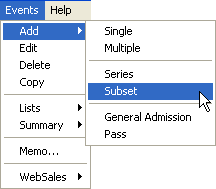
Subset Event Entry Screen:
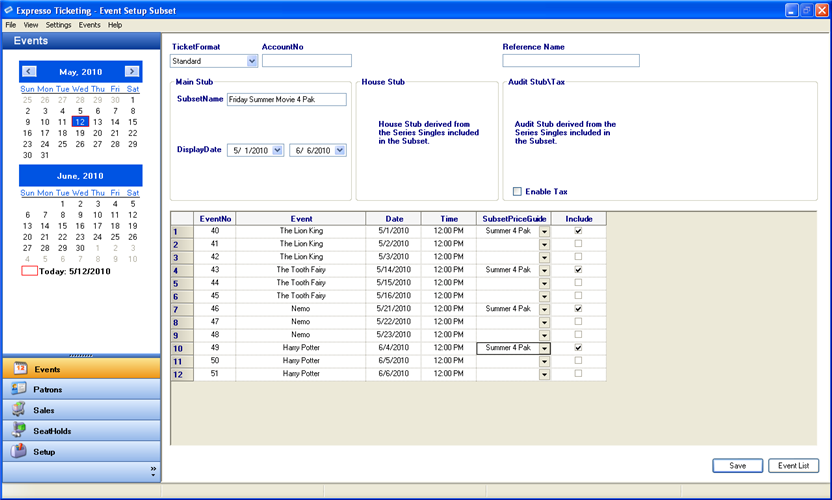
- TicketFormats - contains a dropdown list of TicketFormats. TicketFormats can be customized to fit your specific ticket layout.
- AccountNo - used to group events together for reporting purposes.
-
Main Stub
-
SubsetName - name of the event that will displayed on the main EventList.
***Note: The Subset Name is not printed on the ticket. Ticket information is derived from the Series Single events.
- DisplayDate - date range the Subset Event will appear on the main EventList. This range only applies to the Subset Event only and not the Series Single Events.
- Reference - alias EvenName that will be displayed on the main EventList. The reference name will not be printed on the ticket.
-
SubsetName - name of the event that will displayed on the main EventList.
-
Subset Singles Event Grid
- Subset PriceGuides - contains a dropdown list of previously created PriceGuides that will be used when selling tickets to the Subset Event.
- Include – indicates if the Series Single Event will be part of the Subset.
Mandatory Fields - SubSet PriceGuide.
Once all the mandatory fields have been entered, select Save and the new Subset event will be added to your EventList.

