Adding the keyword PatronName to either Description field on the MainStub when creating an Event will dynamically print the associated patron information on the ticket.
Creating Transaction Fees
Definition:
A list of Taxes, PayTypes and TransactionTypes Fees that are added when selling tickets.
Prerequisites: TaxTypes, PayTypes
Main Screen > Setup > TransactionFees
Transaction Fees Entry Screen:
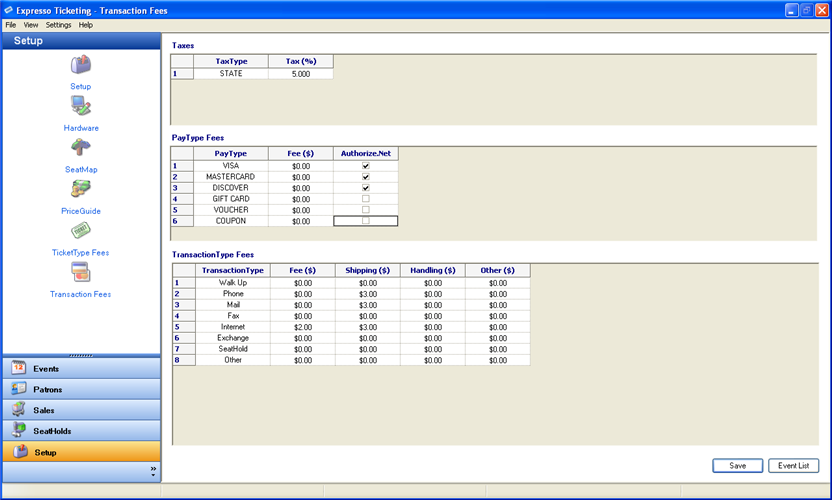
TaxTypes Grid
- TaxTypes - automatically populated from the TaxTypes list created during Setup.
- Percent - percentage of ticket price that will be added to transaction.
PayTypes Grid
- PayTypes - automatically populated from the PayTypes list created during Setup.
- Fee – amount added to transaction during checkout when using assigned PayType.
- Authorize.Net – indicates if payment should be processed by Authorize.Net for approval. Requires the user to enter a
CardHolder, CardNo, Exp. Month and Year before processing the payment.
***Note: Authorize.Net is a third party credit card processing gateway and requires additional setup. Click here for details...
TransactionTypes Grid
- TransactionTypes - automatically populated from a default list of system TransactionTypes.
- Fee, Shipping, Handling, Other - amount added to transaction during checkout when using assigned TransactionType. Each TransactionType and Fee will be listed separately on reports.
Once all the prices are entered and enabled, select Save and you will be returned to the main EventList.

